How to Submit Tour Contest Scores
Dear CD/scorekeeper, congrats on your Tour event. We will be adding your contest to the Tour standings soon. For that to happen we need you to do several things, outlined below. Note that “CSV” stands for comma separated values which identifies a generic format that your GliderScore contest files will be exported to.
Step 1: Verify calculation precision settings in GliderScore
Verify that the calculation precision in your F5J contest was set correctly in the main contest screen in GliderScore, as follows:
Scoring Options: GroupScore= Points, TotalScore= Truncated to 2 decs
Scoring Rules: Timing decimals= 0 decs, Points/second= 1 pts/sec
If any of the above were set wrong you should be able to change them and GliderScore should automatically re-calculate the contest results.
Step 2: Save your GliderScore contest to CSV files
If your Tour event was a single set of rounds (i.e. no fly-offs) then you will be creating a single CSV file. If you had fly-offs then you will also be following the steps below a second time for the fly-offs contest and creating a second CSV file.
Open your contest in GliderScore, then click “Reports.” We will be using the “Flight Scores” report.
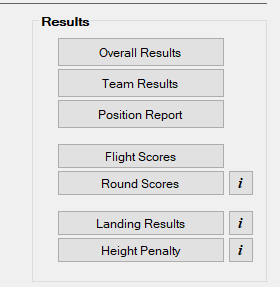
Click on the Flight Scores report to view the report options:
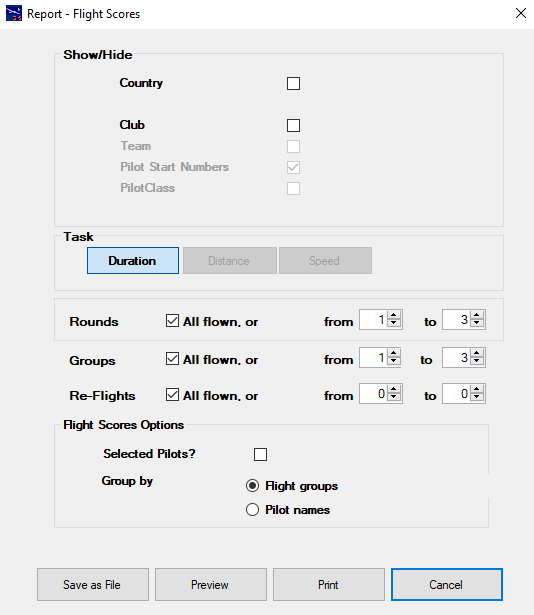
- Check “all flown” for Rounds, Groups, and Reflights
- Under “Flight Score Options” select Group by “Flight groups”
- Then click “Save as File” and save it to your computer drive using the default filename that GliderScore assigns to it.
That will give you a .CSV file, or files if you had fly-offs, that you can email direct to Chris at: ![]()
Once we receive your file(s) we will use them to add your contest to the F5J USA Tour Standings Series.
Thanks much!
Page last updated: 4-30-2022